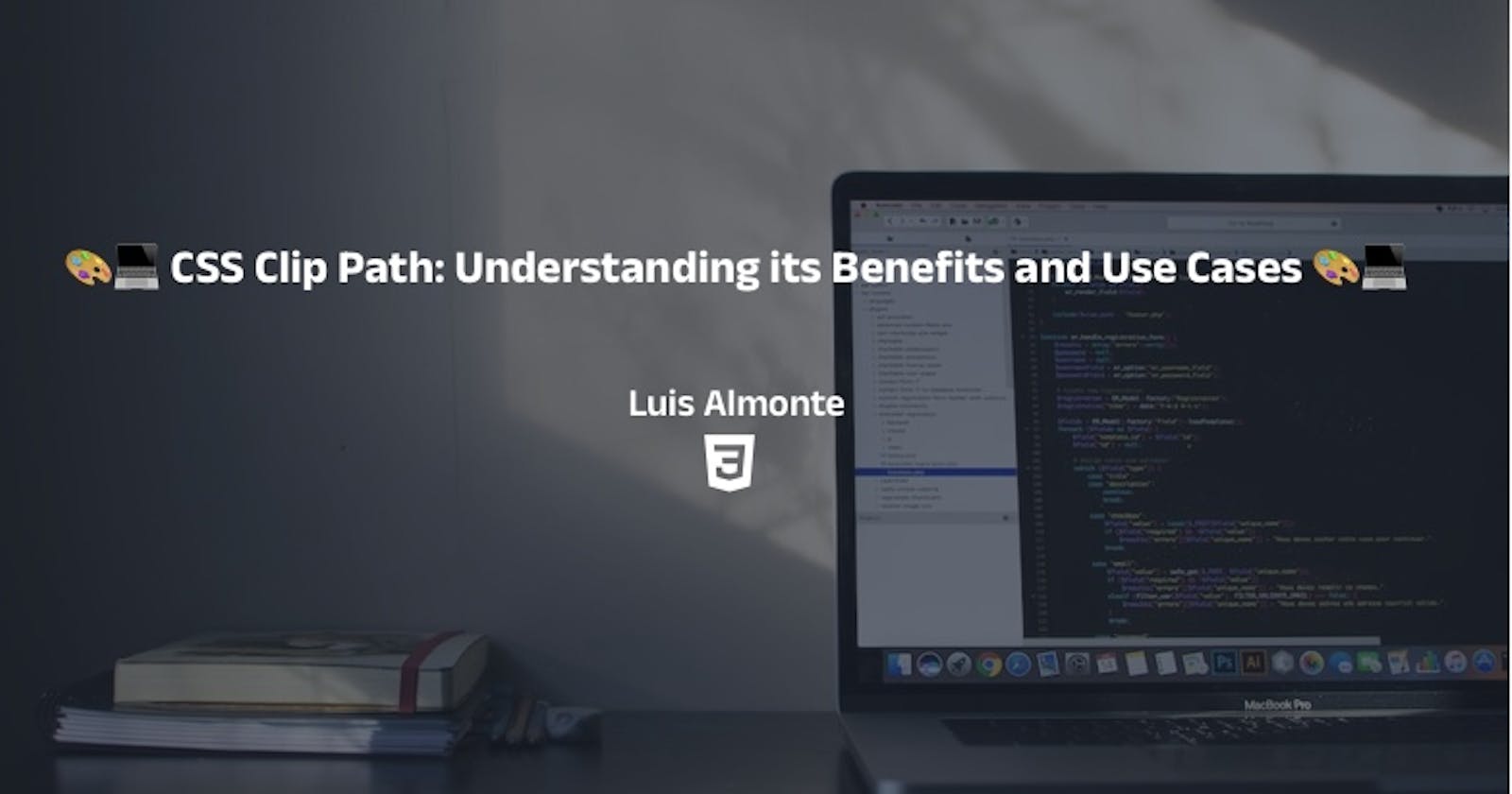Introduction
Ready to revolutionize your web design game? CSS clip path is here to help! In this blog post, we'll explore its benefits, use cases, and practical examples to take your designs to the next level. Whether you're a beginner or a pro, let's dive into the wonderful world of CSS clip path!
What is CSS clip-path?
clip-path is a CSS property that clips an element to a specific shape, allowing us to create unique shapes, masking effects, and cut-outs on elements. It accepts various shapes like circles, polygons, and custom paths.
Practical Use-Cases
Custom shapes for elements
Image masking and frames
Creating geometric shapes
Cut-out text effects
Creating polygonal shapes
Creating interactive hover effects
Important CSS Functions for Creating Different Shapes with clip-path
circle()- Defines a circle using a shape radius and a position.

ellipse()- An ellipse is a squashed circle and acts in a very similar way to a
circle(). Except that we have to specify two radiixandy.
- An ellipse is a squashed circle and acts in a very similar way to a

polygon()- Creates a polygon shape by specifying its vertices as a series of
xandycoordinate points.
- Creates a polygon shape by specifying its vertices as a series of

Codepen Examples
Here are some Codepen examples that demonstrate the clip-path property and its functions:
ellipse(): https://codepen.io/almonteluis/pen/ExeQvVEpolygon(): https://codepen.io/almonteluis/pen/LYJQjGg
Conclusion
clip-path is a powerful CSS property that can be used to create unique shapes, masking effects, and cut-outs on elements. By using the circle(), ellipse(), and polygon() functions, you can create a variety of